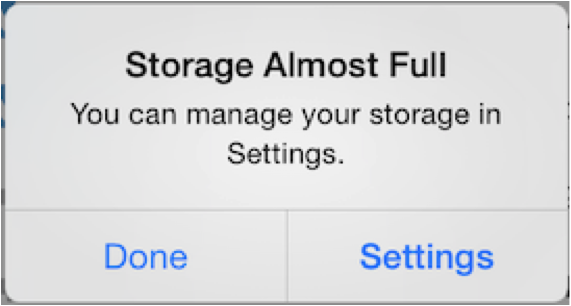The dreaded “Storage Almost Full” notification. You’ve taken 4,000 iPhone photos of your dog, and it finally caught up with you. You can’t take another shot until you clear up some space. But every single one of those pictures of Fido is crucial, and deleting them is clearly not the answer. What to do?
- Delete any apps you aren’t using. If you think you use every app you’ve ever downloaded, you’re almost certain to be in for a surprise when you look through them. And if you take a look at your storage management, you’ll see that you probably have a significant amount of space consumed by that game your friend told you to download, or 5 different weather apps accumulated over time.
- Turn off your Photostream and iCloud Photo Library. Sure, it’s nice in theory to access all your photos on all your devices, but if you use your digital camera for Fido’s photo shoot and upload the photos to your desktop, do you really need all 500 photos on your phone, too? Probably not. Additionally, if you use your iCloud library, it does save you some space by saving full copies of your photos to the cloud, but it also prevents you from taking photos off of your phone and storing them on your computer. If you’re looking for space, it might be a better idea to turn it off and move some photos somewhere else for storage.
- Turn off HDR settings for your camera. By default, your phone takes a range of photos with different exposure settings to ensure you get the best shot. What that usually means in practice, though, is that for each photo you want to take, you’ll have several more taking up space.
- Take the time to delete duplicate photos AND recently deleted photos. Did you know that when you delete a photo, it doesn’t actually get deleted? Instead, it goes to a recently deleted folder and must be manually removed to save any space.
- Delete your old texts. If you’re like us, there probably isn’t much worth saving in those old texts, and they can take up lots of space, especially if your friends are sending you lots of selfies or memes. Don’t believe us? Check your storage – you could have several gigabytes of text messages stored on your phone – that’s a lot more Fido pics.
If you have any questions or fixes you can’t handle yourself, reach out to us at Fix It Fast. We’re happy to help.